WordPress主题后台选项框架
许多流行的wordpress主题的核心都有一个强大的主题选项面板,便于非开发人员调整主题各项设置。下面这些具有友好用户界面免费的wordpress主题后台选项框架,方便wordpress主题开发者编写自己强大的主题控制选项。
wordpress Theme Customizer
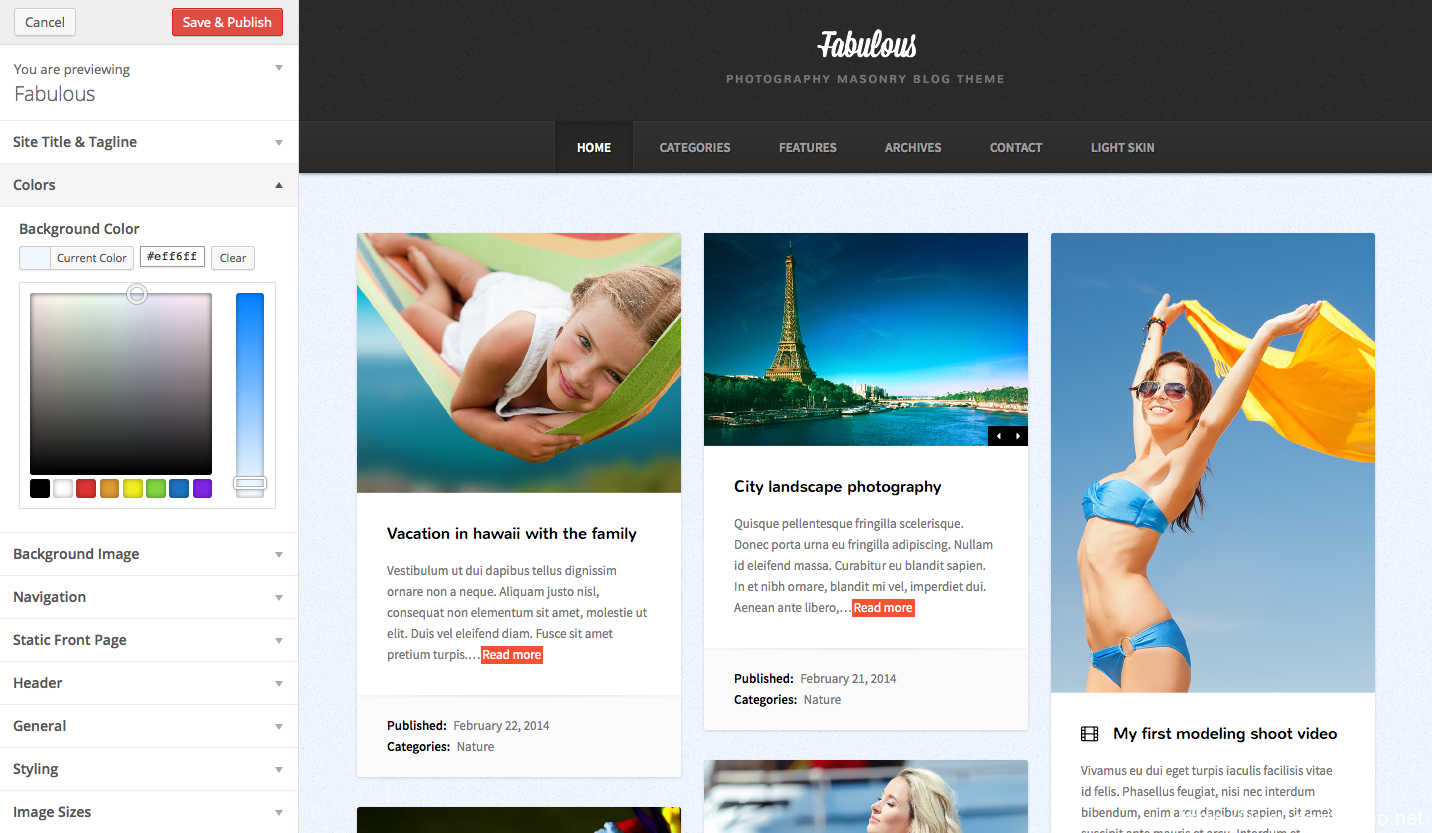
This is an awesome option since it’s built right into wordpress! The wordpress Theme Customizer makes it easy for users to make personalizations to their theme without having to know any code. Best of all, as they change the tagline, upload a logo, change the background color or anything else they can see their edits in a live preview as they make them. This way they can view their changes before committing to a specific font or color.
Again, since this is already a part of wordpress there’s nothing to install. It’s already in your theme panel under Appearance. There are directions on wordpress.org (and all over the internet – just Google it) for how to extend the customizer to add options for just about anything you can think of including custom post types, sliders and more.
Learn More About The Customizer
Redux Framework
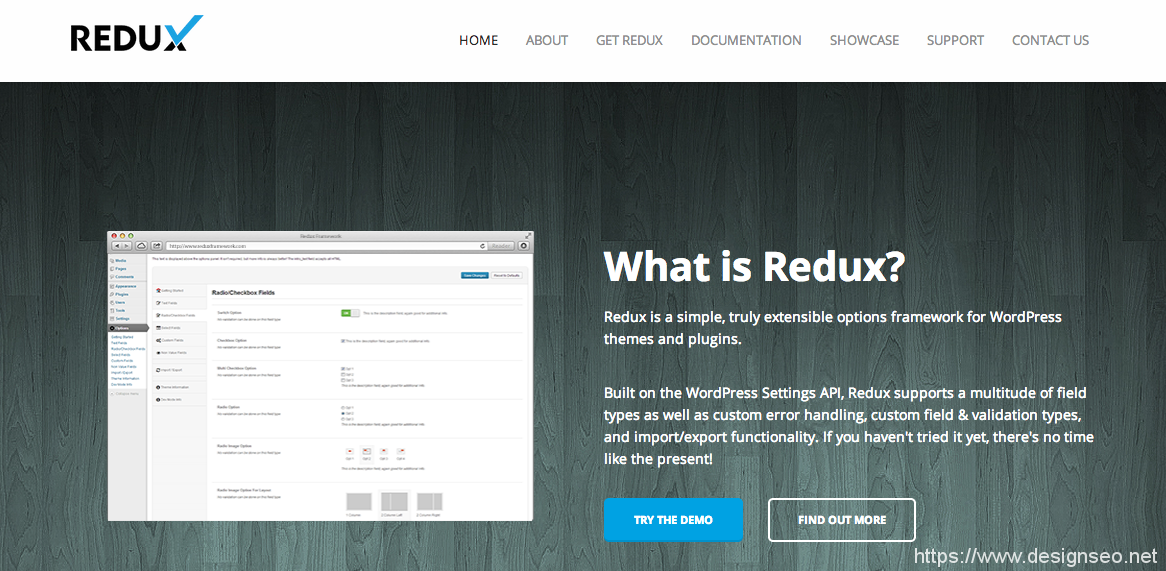
The Redux Framework can be used both as a plugin or built-into your theme/plugin for adding options but also it includes a powerful post meta class so you can add meta options to your posts and pages as well as support for the Theme Customizer.
We’ve used the Redux Framework in our Total wordpress theme as it allowed us to add a ton of powerful settings for controlling theme colors, layouts, backgrounds, social settings, image cropping options, font options..etc.
Redux is one of the most powerful Options Frameworks out there and is also very well supported by the developers. We actually like it so much that we’ve already sent them several donations. Plus, they are working on some awesome premium add-ons that will add even more functionality.
Get the Redux Framework Plugin
Options Framework Plugin
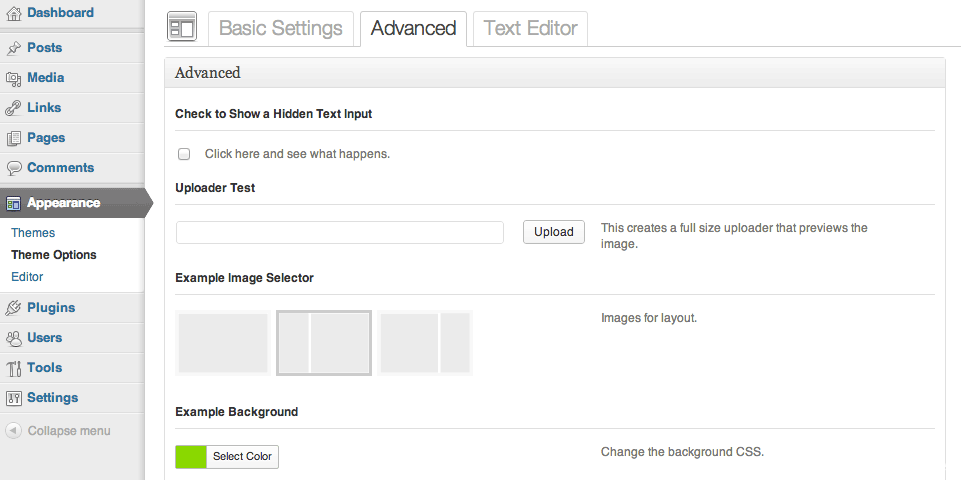
The Options Framework Plugin is a great way to add extended customization options to your wordpress theme. In fact, we’ve even used this plugin on some of our WPExplorer Premium Themes (take a look at our Ultra theme, and all of the Authentic Themes creations use it). The plugin supports just about any customization you can think of such as text boxes, color pickers, images uploads and typography options just to name a few. Building your custom options is also a snap, since the plugin developer (Devin Price) packed a helpful “options-check” folder that acts as an options blueprint into the github download.
Installation couldn’t be easier. Just get the plugin from the wordpress plugin directory to get started. Then define all of you lovely theme options in the options.php file and the Options Framework Plugin will automatically show them.
Get the Options Framework Plugin
Fluent Framework
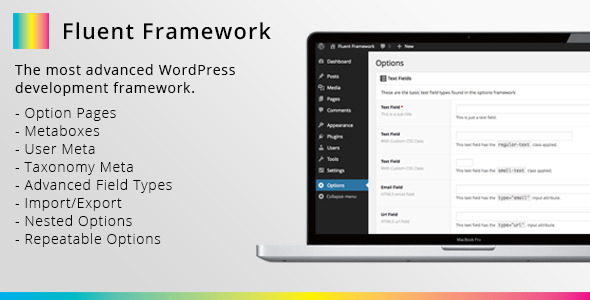
The Fluent Framework is a very advanced development Framework for wordpress that is not only good for creating theme admin panels but also for metaboxes, user meta, taxonomy meta and more! This means you can use the single framework essentially for all your non-template functionality. The Fluent framework was created by “nohalfpixels”, released on July 8 of 2014 and is sold on CodeCanyon for a very affordable price.
Learn More About Fluent
Slightly Modded Options Framework – Now Part of Redux!
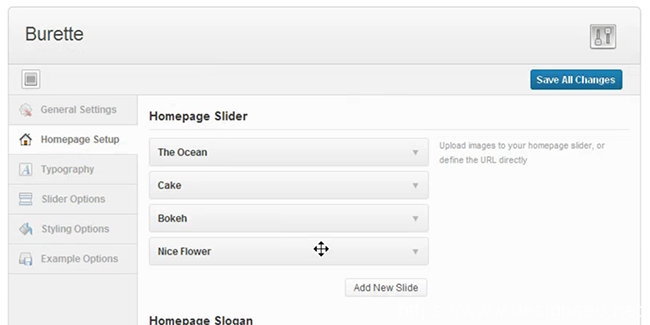
SMOF is a powerful options framework born from the combination of the Options Framework Plugin mentioned above an, KIA Options Framework, and some UI ideas fro the OptionTree Plugin. At WPExplorer, we’ve used SMOF on a bunch of recent themes (take a look at Cleaner, Foxy, and the new Office 2.0) because it’s easy for users to understand, it integrates seamlessly into wordpress Themes, and it makes it possible to add advanced options like drag and drop homepage sections and customized slider management.
Adding SMOF to your wordpress theme is quick and painless. Paste the code into your functions.php file, reset you database, and add your options to the theme-option.php file. And if you get stuck, there is documentation and a support forum to help you out.
Notice: This plugin has merged with the Redux Framework above, so please us that one instead!
Get the Slightly Modded Options Framework
OptionTree Framework Plugin – Now Part of Redux!
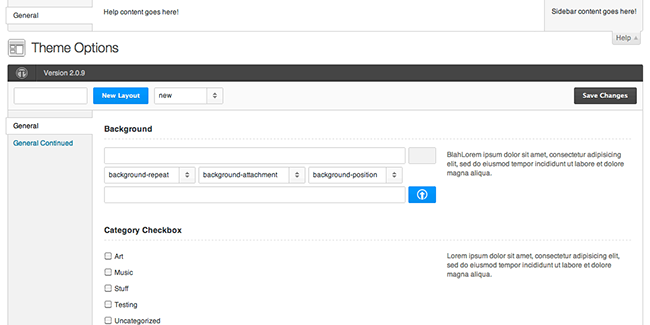
This clever little plugin was actually sponsored by ThemeForest to give their authors a great option for adding theme options in a way that users can understand. OptionTree gives theme developers the change to provide lots of options for designers/users that buy their wordpress themes. With the 2.0 update, OptionTree has the ability to exist in your theme root directory so you can use it through settings/meta-boxes and those who buy your theme can’t break the OptionTree options if they change any of the UI Builder settings. Another great option is the import/export for theme options and data so you can package different theme options versions with your theme.
Another super easy installation. Get the plugin form the wordpress plugin directory, activate it, and then use the documentation if you need more help.
Notice: This plugin has merged with the Redux Framework above, so please us that one instead!
Get the OptionTree Plugin
UpThemes Framework

UpThemes created this awesome framework based on the Settings API. The framework also uses the built-in wordpress media uploader to keep it light and secure. You can add lots of customization options for your users like colors, layouts, fonts and more. Plus, UpThemes built-in a live theme customizer so you can preview each of your customizations (i.e. a color swatch or font snippet).
You have two options – either download the framework from github and paste the unzipped contents into your options.php, or add the framework as a submodule to your theme (this way any updates to the framework will be automatic). There is a whole Getting Started Guide on the UpThemes Framework page with detailed instructions, making both installation methods super easy.
Get the UpThemes Framework
NHP Theme Options Framework
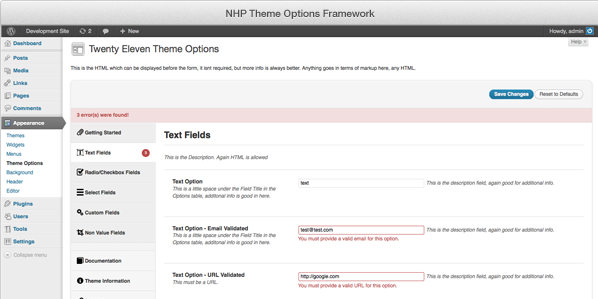
The NHP Options Framework is derived from a mix of the Options Framework Plugin and the UpThemes framework. This framework has user friendly settings tabs, integration with the wordpress built-in Settings API, custom error tools and messages, and best of all you can easily customize and extend this framework. Create custom fields (text, buttons, uploads, tags, colors, checkboxes, etc.) or validations (urls, HTML inputs, hex values, dates, etc.) with extendible field classes and validation classes – or do both with callback functions.
To install NHP Theme Options just add the bhp-options.php to you functions.php file. Easy peasy. There’s also a massive WIKI with all kinds of information about the framework and should help with almost any question you might have.
Get the NHP Theme Options Framework
Your Experiences
We want to know if you’ve used any of the above frameworks and how you like it. Leave a comment below and show your experience and recommendations!
原文:http://www.wpexplorer.com/wordpress-theme-panel-options-frameworks/
版权声明:本文内容由互联网用户自发贡献,该文观点仅代表作者本人。本站仅提供信息存储空间服务,不拥有所有权,不承担相关法律责任。如发现本站有涉嫌抄袭侵权/违法违规的内容, 请发送邮件至 举报,一经查实,本站将立刻删除。

写给所有做网站的朋友的一封信
现在就开始执行“1+N”互联网推广和没有开始执行的人,一两天看不出任何区别; 一两个月看来差异也是微乎其微的;但在2-5年的长远时间来看的时候,你的高质量询盘不断增加,你的互联网资产已经建立完成,对手已经很难匹敌,现在你看到这段文字的时候就是最好的开始,现在就是最好的时候,马上开始“1+N”体系的整体互联网推广吧,我们和你一起,开创互联网大未来!










 备案号:
备案号: